Need a Boost?
A primer on Facebook advertising for schools
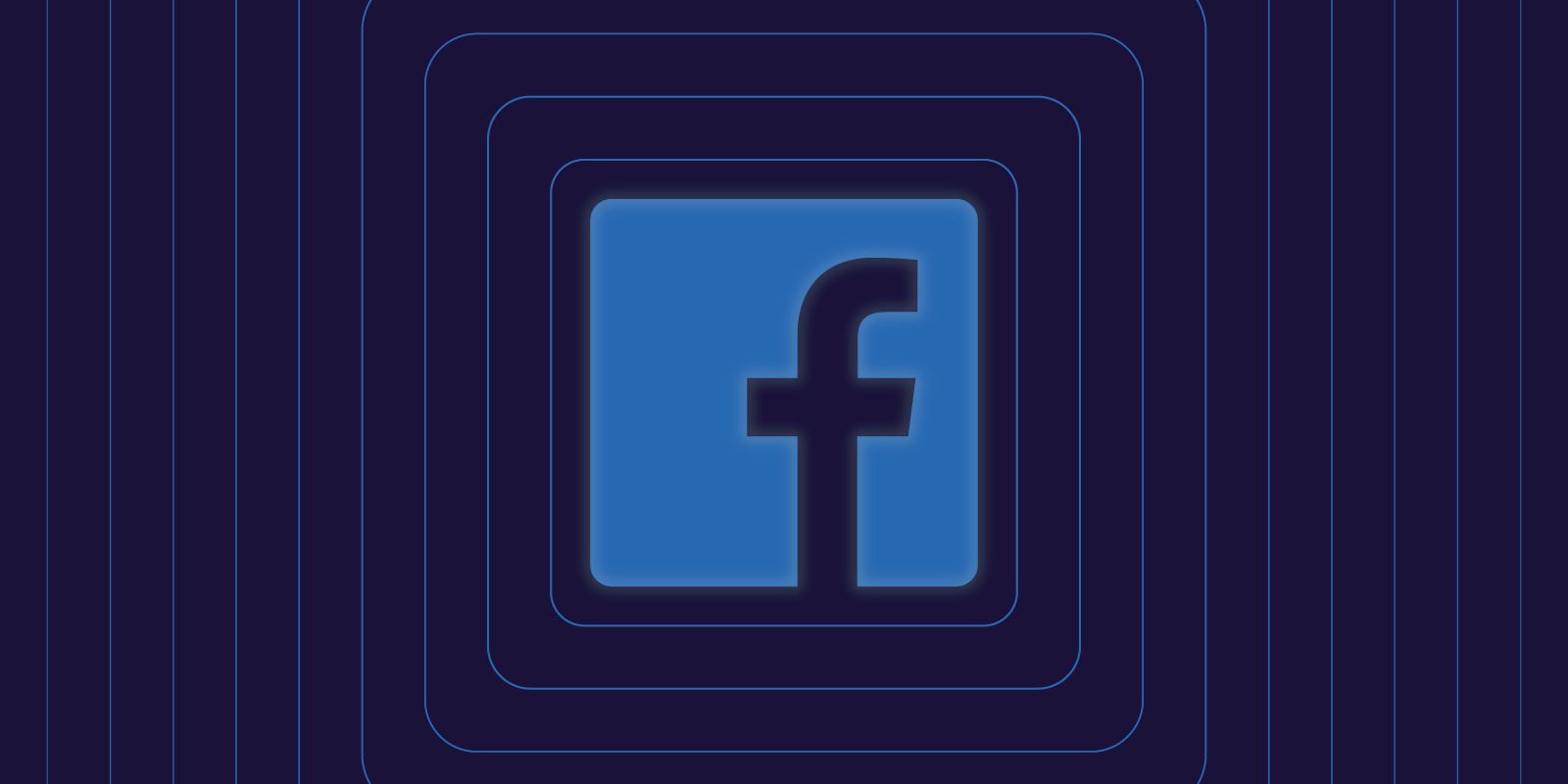
For marketing professionals, Facebook has been a gift from the heavens. One of the most critical parts of any marketing effort is getting your message to a specific, defined audience. Before the internet, marketers often did this by advertising on television or in magazines. Want to sell men’s razors? Run an ad during the big game. Want elderly people to sign up for your insurance program? Throw in an ad during Days of Our Lives.
While this approach did narrow the audience some, you never really knew who was seeing your ads. Lots of single moms love football. College students watch daytime TV.
Today, Facebook has changed all of this. Instead of choosing these broad groups, with Facebook’s platform, you can specifically select detailed groups of people based on the massive amount of information Facebook provides to advertisers. Marketers can run a campaign to parents aged 25 to 34 who live within ten miles of Phoenix and like The Big Bang Theory’s fan page. The best part? You only pay when people see the ad. Instead of paying up front to show your ad, you pay based on the number of “impressions” your ad receives.
But Facebook has become such a dominant player in online advertising for another, more significant reason: it allows advertisers to inject their content directly into audiences’ News Feeds. When you log into Facebook, you’re probably just trying to pass the time. You click links to articles, look at new products, and check up on your friends. But as lazy as this scrolling might seem, it’s more participatory than watching a commercial on TV. Instead of passively watching, you’re actively engaging with the personalized content on your News Feed.
It’s easy to see why Facebook is valued at over $600 billion. Marketers can reach their audiences faster, cheaper, and more efficiently than on any other platform.
If you’re a school leader spending more and more time on marketing, Facebook could be a powerful tool in your marketing tool box. On Facebook, you can promote stories of student success and insert them into the News Feeds of people who live in your area. Advocacy groups can share bond promotion ads.
In this article, we’ll introduce you to the basics of Facebook ads. We’ll give you a taste of how Facebook might be the perfect tool to amplify your district’s voice.
Why would schools buy Facebook ads?
If you’re like most school districts in the country, the majority of your social media audience is on Facebook. Pew Research shows that a whopping 69% of U.S. adults were active on the platform in 2019, three-quarters of them visiting the site daily. As we found in a SchoolCEO Analysis, around 68% of school districts were also on Facebook in 2017.
There’s a growing expectation that schools reach parents on social. Here’s where Facebook’s current system gets a little tricky: Facebook and platforms like it adjust their algorithms to benefit those who pay. With organic social media, your messaging won’t reach new followers unless your current followers engage with your content often enough. If you don’t “pay to play,” you risk keeping your carefully crafted content invisible to the people you want to reach.
What types of campaigns work for schools?
Because Facebook is set up to work with all kinds of companies, the platform provides a variety of campaign options to choose from. For schools, we think you should focus on two main types: brand awareness and lead generation.
At a basic level, the goal of a brand awareness campaign is just that—awareness. You don’t need people to do anything except look at your ad. There are two basic factors to adjust: reach and frequency. Sometimes, you might want to loop in as many people as possible to see a great story about the district—you want a wide reach. Billboards, for example, have a reach of hundreds: each car who drives down the highway. Frequency means just what you might expect—how often does each driver see the billboard?
With a brand awareness campaign, you can toggle both reach and frequency to get your message out. Imagine being able to clarify misinformation on a bond referendum, place hiring ads in the feeds of qualified teaching candidates in your area, or even alert parents about the district’s open enrollment period.
In a lead generation campaign, Facebook will optimize your ad to encourage people to complete a specific action. Private sector marketers use this setting to get a customer on their website either to make a purchase or to fill out a form. We think schools could best use a lead generation campaign to get interested leads to fill out a form on your district’s website. Someone sees that ad on Facebook, clicks the link, and then provides their contact information.
During a bond campaign, for example, you might have a form for people who want more information about the upcoming bond. Once people fill out the form, you can start a drip email campaign to influence them to vote Yes. For more information, check out The Anatomy of a Drip Campaign.
What’s the simplest way to get started?
If you’re Facebook-savvy, you might have already paid to “boost” a few of your existing posts—essentially, to send them to more people. You can try it yourself if you haven’t already. Once you’ve shared a post on Facebook, choose an audience, the amount of money you’d like to put behind the ad, and how long you’d like the post boosted. After you’ve set up each category, Facebook will amplify the post’s reach.
Boosting a post is sort of like a pared-down version of Facebook Ads Manager. But while a boosted post is the most user-friendly option, it’s largely a temporary strategy. You won’t have the full power of Ads Manager behind you, leaving you with weaker targeting and fewer options to choose from.
Plus, managing ads for all of the district’s individual pages can be like herding cats—imagine having to keep up with the billing and permissions of a dozen pages. Luckily, a business account will allow you to consolidate these into one place. If you’re excited by the results of your boosted post, you’re ready to set up a Facebook business account.
What are the components of a Facebook campaign?
Inside Facebook Ads Manager, your main goal is to build a campaign. The process is three-tiered, and each tier is a bit more focused than the one before it. Think of these levels as folders on your computer, each nested into the last.
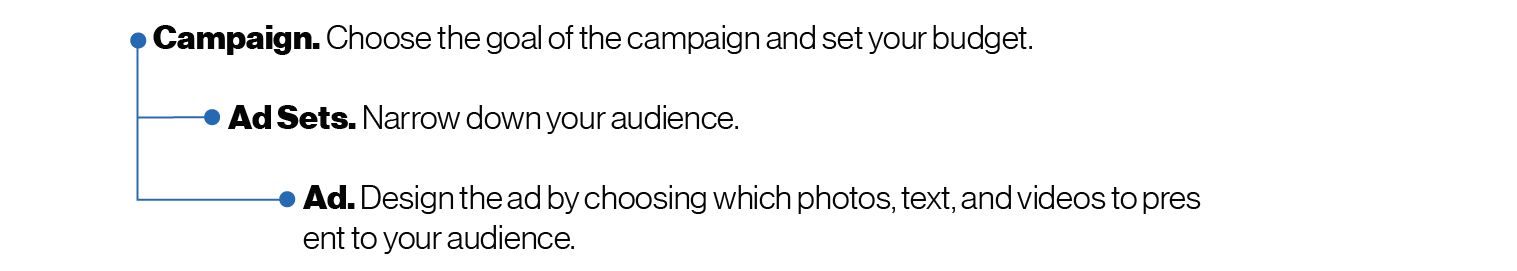
So you might have dozens of ad sets inside of a campaign, and dozens of ads inside of a set, fitting together like Russian nesting dolls.
But before you access Facebook Ads Manager, you’ll first need to link your Facebook page to a business account. Don’t worry too much about this step, though—Facebook does a pretty good job of guiding you through the setup process. (They want you to pay them, after all.) Once you’ve finished, you’re ready to start publishing ads!
Campaign: Choose a Goal
To start off, you’ll choose your goal for the campaign: your desired end result. There are lots to choose from—Facebook can send ads in a way that encourages your audience to like your post, watch your video, or simply see the ad in their feeds as often as possible.
But if you’re running either a brand awareness or lead generation campaign, you really only need to worry about two options: awareness and consideration. For a brand awareness campaign, you’ll choose either “brand awareness” or “reach” under the “awareness” objective. Both options are optimized to get the ad in front of your audience, just using slightly different methods.
For a lead generation campaign, you’ll select “traffic” or “lead generation” under the “consideration” objective. These two options lead your audience members either to a form on your website or to a landing page. There, you control the content, so you could seal the deal with an option to submit more information or even to download enrollment forms.
Set Your Budget
When it comes to payment, you’ll set a budget for each campaign, not for each individual ad. At a very basic level, you can choose to set a daily budget or a budget for the lifetime of the campaign. Facebook will share your ad as often as possible to spend your budget in full.
If you are new to Facebook ads, this is where you should be careful. The cardinal rule is that Facebook will take as much as you are willing to pay, so make sure you feel comfortable with each budget you set. We generally recommend starting with a modest budget, as low as $10 a day, to get some practice before making a more serious investment.
Ad Sets: Narrow Down Your Audience
After you’ve chosen your goal and set your budget, you’ll get to choose your audience. This is what makes the ad platform so strong (and a little creepy).
Here are a few basic parameters you can use to target your audience:
- Location. You can target audiences in a country, state, city, or even a cluster of zip codes.
- Age and Gender. These can be narrowed as specifically as you please.
- Detailed Targeting. This is where Ads Manager gets interesting. Narrowing your audience by demographics, interests, and behaviors, you can produce almost any combination of these three categories to target a highly specific audience. Target by income, education level, birthday, those who are “away from family” or “away from hometown,” “close friends with a man with a birthday in 0-7 days,” parents with children in certain age brackets, industries, job titles, or interests.*
And that’s merely scratching the surface. If you have an email list, you have the option to upload that list and choose “lookalike audience.” Facebook will first match those emails with users who created an account using the same email. Then, the platform will magically compile other users with similar demographics, interests, and behaviors to your original list.
You can also work with your website vendor or technology team to install a pixel—a short stream of code that effectively tracks site visitors—into your website. Then, Facebook will create an audience out of everyone who has visited your website or Facebook page in the last 30, 60, or 90 days. However, depending on your state, privacy laws might restrict your ability to install pixels.
If this all makes you feel a little queasy, you aren’t the only one. However, this tool is powerful, and businesses—and school systems—across the country are making use of it.
*Facebook has targeting restrictions on several types of ads, including those for employment and politics. Also, Facebook requires that your target audience have a certain number of members. So while you might be able to narrow down your audience to a single person, Facebook wouldn’t send ads to just them—the audience size would be too small.
Ad: Design Your Ad Creative
Now for the fun part. Once you’ve chosen the more technical targeting parameters, you have the opportunity to design an ad—whether it’s a video, a photo, or even simply text. Facebook calls all these elements your “ad creative.”
However, keep in mind that this step comes with lots of technical restrictions. You’ll want to use images of a proper size that fit Facebook’s requirements—there are dozens depending on the type of ad you’d like to send. Facebook will also throttle ads with text-based images, so keeping text minimal is important. You can find these technical details on Facebook Blueprint, Facebook’s free online advertising course.
You can promote posts that already exist, or use Facebook’s ad builder to create fresh new ads. You’ll also have the option to send users directly to your website through the ad.
We understand that this is a lot to take in. If your head is spinning, draw a bath, steep some tea, and check out this example of how an ad campaign might look for your district.
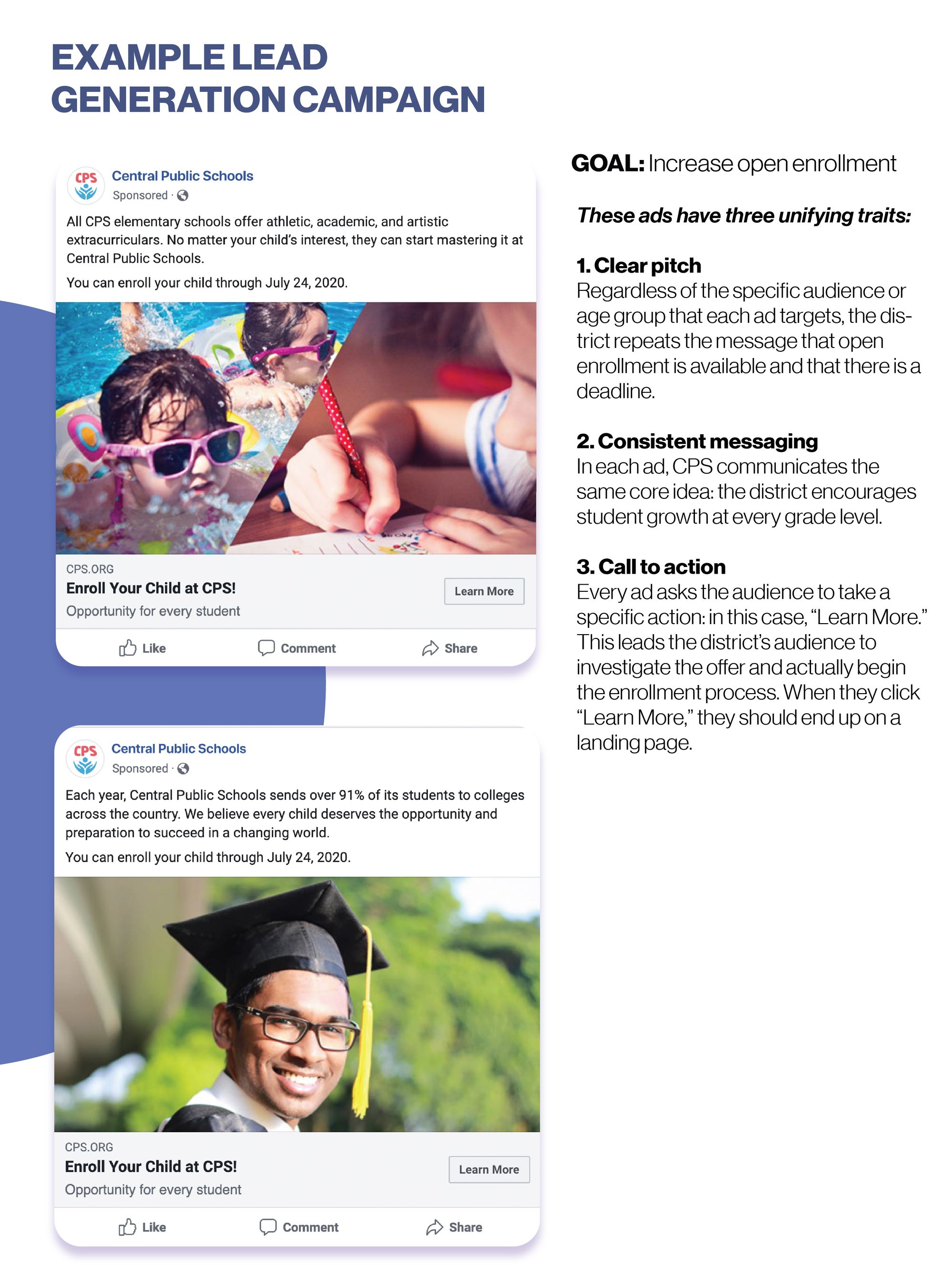
What’s holding you (or your opposition) back?
The Review Process
Unfortunately, people who want to use Facebook ads in the education space have to contend with the platform’s restrictions on ads about “social issues, politics, or elections.” District-level advertisements fall at a unique cross section of politics and education, both contentious subjects that Facebook is cautious about. Facebook will not serve ads that deal with these issues unless they’re very sure who is posting and paying for them.
And by Facebook’s standards, “social issues, politics, or elections” are broader topics than you might think. Even relatively apolitical posts have to get special approval if they use words that trigger Facebook’s automatic review. For example, at SchoolCEO, we’ve had to get special approval to run Facebook ads that use the words “superintendent,” “equity,” or even “school district” in the copy.
Say you want to publish an ad with the words “Election Day” in it. You first have to confront the trickiest part of placing ads on Facebook: ID Confirmation.
ID Confirmation
This involves someone volunteering a picture of a government-issued ID to Facebook. Once processed, Facebook will ask for an affidavit of identity to be signed by a notary public and returned. After two weeks (or more—Facebook isn’t exactly clear on how long this process takes), your identity will be confirmed.
A friendly warning: If you think you’ll ever want to publish a Facebook ad, go ahead and have somebody in your district get their identity confirmed and associated with your ad account. While not all of your ads will get Facebook’s almighty finger wag, confirming an identity will give you a lot more freedom, allowing you to focus your energy on making good ads and content.
Stay the course.
From the outside, the different toggles on Facebook Ads Manager seem like buttons on a spaceship. Luckily, though, you’ve already taken the hardest step. You’re starting to understand the rules of the game.
As with any board game, the first few rounds on Facebook Ads Manager can be difficult. At first, you don’t quite understand the rules, let alone the best strategy. But on your second or third try, you’ll start getting the hang of it. Soon, you’ll be playing the game like a pro, reaching new audiences and amplifying the district’s work like never before.

SchoolCEO is free for K-12 school leaders. Subscribe below to stay connected with us!

